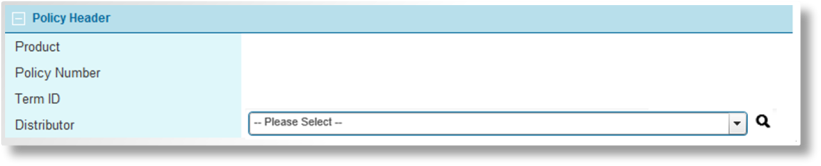Policy Information Widget
In This Topic...
The Policy Information widget displays a selection of information about the current transaction and policy, and provides access to the full information.
The widget displays the following information:
Depending on the security roles assigned to the user, all policy information (other than the Effective, Valid Until, and Cancel On date fields) may be hidden in the widget. This information remains available in the details page.
Settings in the product may prevent the editing of dates, or may hide one or both of the Effective and Valid Until date fields entirely, in both the widget and the details page. The current status of the submission or policy may also prevent editing.
If all fields in the widget are hidden, the widget is not shown, and the details page is not available.
Clicking the product name or either of the date fields opens the Policy Information window.
The Policy Header panel includes information on the full policy term.
|
Identifies the product related to the submission or policy. |
|
|
Once the policy number has been generated, it is displayed in this field. |
|
|
Identifies the id number assigned to the full term of the policy. |
|
|
Identifies the Distributor company attached to the submission or policy. |
Some fields are not displayed.
The Policy Transaction panel includes information specific to the current transaction.
The Quote Version panel is available for New Business and Renewal transactions, and displays information on the current quote version.
The Policy Billing Information panel displays the relevant billing information for the policy.
|
Identifies who should receive the bill for payment of premium. |
|
|
The bill is addressed to the client, at the address provided in the billing party details. |
|
|
The bill is addressed to the distributor, at the address provided in the billing party details. The distributor can then bill the client appropriately. |
|
|
The bill is addressed to the insurer, at the address provided in the billing party details. |
The Cancellation panel is only displayed for Cancellation transactions. These fields may be edited while the cancellation is in Quoted status, but not once the cancellation is confirmed or rescinded.
The Reinstatement panel is only displayed for Reinstatement transactions.
|
Select the reason that the policy is being reinstated. This field may be edited while the reinstatement is in Quoted status, but not once the reinstatement is bound. |
Click Save & Close to save any changes and close the details window, or click Close to close the details window without saving any changes. The Save & Close button is only available if at least one of the fields can be edited.
On saving, the system validates any date changes and recalculates the quotes, if necessary.
Changing the Distributor on a Policy Term
The distributor on a policy term can be changed. Changing the distributor has important effects on both the new and former distributor. The description of these effects requires the introduction of some terms: the Term Distributor, and the Latest Term Distributor.
- The Term Distributor is the distributor that was most recently associated to a specific policy term. The Term Distributor represents the client for the term and is the only distributor that can transact in the term. When a policy term is created or renewed, the assigned distributor is the Term Distributor. Following a distributor change, the new distributor becomes the Term Distributor. The previously assigned Term Distributor becomes a former distributor.
- While the Term Distributor is defined in the context of a single policy term, the Latest Term Distributor is defined in the context of an entire policy. The Latest Term Distributor is the Term Distributor for the most recent term in a policy.
The distributor can be changed on New Business, Endorsement, ERP Endorsement, Adjustment or Renewal transactions that are in Incomplete, Quoted, Underwriting Required or Referred status.
Notes: Changing a Distributor
Following a distributor change, the following rules apply to the Term Distributor and the former distributor for a given policy term.
- The Term Distributor gains access to all transactions within the policy term.
- The former distributor cannot view transactions that are created after the distributor change.
- The former distributor has read-only access to all transactions on which it is the distributor.
A distributor change also affects how client information can be updated by each distributor. A client’s information can be updated by a distributor in two ways:
-
It can be updated from within a transaction, using the Client widget.
- If the distributor is a Latest Term Distributor for the client on any policy, the update will automatically also be made to the client’s information in the Clients menu.
- If the distributor is not a Latest Term Distributor for the client, the update will be limited to the transaction.
- It can be updated from the Clients menu, if the distributor is a Latest Term Distributor for the client on any policy. Updates made in the Clients menu are not automatically copied to transactions.
To change the distributor for a policy term:
- In the Policy Information widget, click on the product name or either of the date fields to open the Policy Information window.
- In the Policy Header panel, click in the Distributor combo box and enter search-text for the new distributor.
- Click on the search icon
 .
. - Select the new distributor from the search results.
- Click Save & Close to complete the distributor change and close the Policy Information window, or click Close to close the Policy Information window without changing the distributor.
Notes:
When a distributor is changed for a transaction in Quoted, Underwriting Required or Referred status, the transaction will be set to Incomplete.
Any related Quote Versions will have their distributor changed to the new distributor.
Any related Quote Versions in Quoted, UnderwritingRequired or Referred status will be set to Incomplete.
Following the distributor change, any of the above transactions and Quote Versions that had quotes will have to be re-quoted. Some of these transactions and quote versions may be re-quoted automatically, depending on product settings.
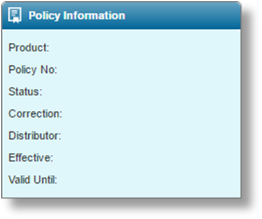
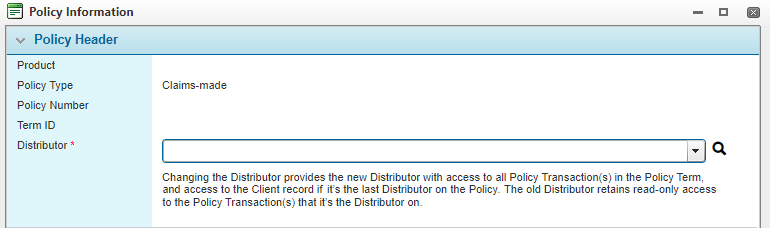
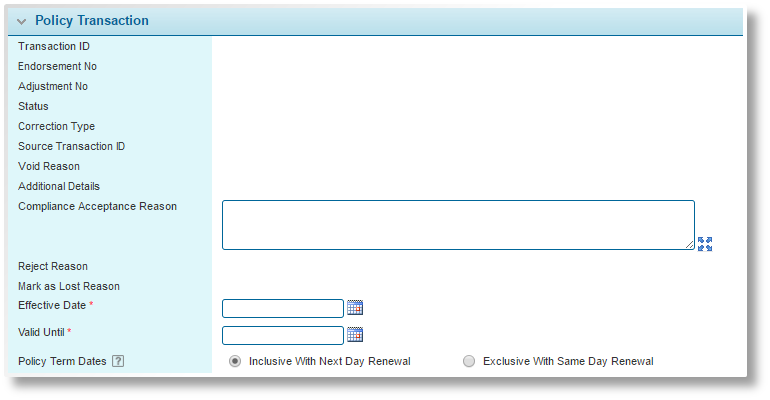
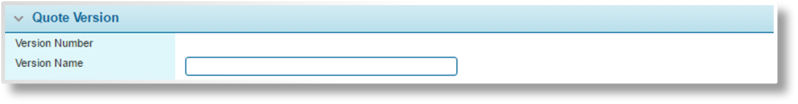

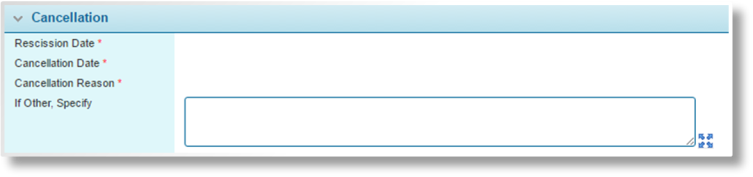
 .
.